
Security Awareness Training for Password Security
Password security awareness training can significantly impact an organization, and for the better. Preventing just one human error can save time, money and business reputation.
Phin Security offers training modules designed for Managed Service Providers (MSPs). Our campaigns are easy to set up and use and fully automated, requiring no hands-on management. The training is relevant, thorough and designed to elevate employees' and end users' knowledge, so they can actively contribute to defending against cybercriminals.
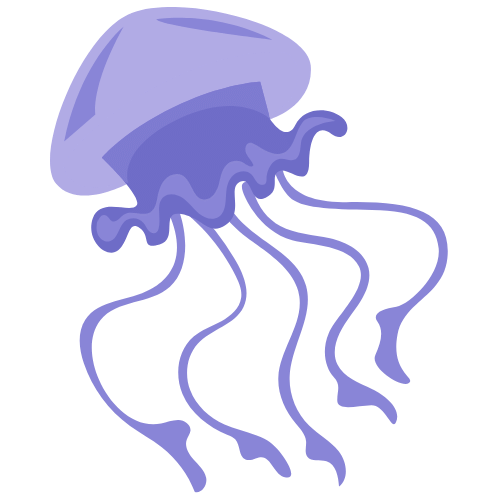

What Is Password Security?
Password security is a fundamental and sometimes overlooked part of workplace safety. It's the practice of creating unique, long, strong, secure and varied passwords as well as taking additional password management measures that protect data from bad actors.
Why Password Security Matters
Offering training so employees gain security awareness for passwords can help sensitive company and personal data stay safe. Understanding the importance of password safety — and the methods used to gain unauthorized access and breach accounts — is crucial for MSPs and most businesses. Implementing password security measures helps safeguard you and your clients from cyber threats.
Common Password Threats
Phishing attacks often target login credentials, and a careless disclosure can have serious consequences. Training employees to detect advanced phishing methods can prevent attackers from manipulating them into revealing their account details. Spreading awareness about the risks of weak and reused passwords — and encouraging employees to change their credentials that don't fit these standards — helps ensure hackers can't guess based on personal information, common words or numbers.
At Phin Security, our comprehensive modules are designed to empower employees to take control of their digital security and play a role in protecting their organization.


Effective Password Security Measures
While creating strong passwords is vital, security awareness training for password security offers an extra level of knowledge, experience and practice that will do more for end users and employees than simply reading a guide. Among the many password safety practices, here are the most valuable tips:
Create Passwords with a Mix of Characters
Combine uppercase and lowercase letters, numbers and symbols to reduce the chance of a cybercriminal gaining access to your passwords and accounts.Longer Passwords are Stronger
The optimal length is 12 characters, and passwords and passphrases usually can't exceed 30 characters.
Use a Unique Password for Each Account
Did you know that 78% of people reuse one password across multiple accounts? Even if a hacker acquires one of your passwords, having unique login credentials for each account can stop them from accessing others.Change Your Passwords Regularly, Especially If You Detect Suspicious Activity
Some management policies require users to update their passwords as regularly as every three months. It's particularly essential to change passwords if you detect phishing.
Never Give Out Your Passwords
No matter how convincing a story you're told is, never share your password. Sometimes, a hacker may attempt a clever way to request a one-time PIN to gain access, which is sometimes less of a red flag to unsuspecting individuals.
Make Your Passwords and Passphrases Random
A good way to make your passwords random is to use a string of mixed case letters. Alternatively, you could use passphrases for your accounts. A good passphrase should be four to seven unrelated words and can usually include spaces.
Use Security Tools to Reinforce Password Protection
For example, adopt a password manager, authenticator app, biometrics, one-time PINs or security questions. If you use a security question, choose questions only you can answer with information that hackers can't find.Effective Password Security Measures
While creating strong passwords is vital, security awareness training for password security offers an extra level of knowledge, experience and practice that will do more for end users and employees than simply reading a guide. Among the many password safety practices, here are the most valuable tips:
- Create passwords with a mix of characters: Combine uppercase and lowercase letters, numbers and symbols to reduce the chance of a cybercriminal gaining access to your passwords and accounts.
- Longer passwords are stronger: The optimal length is 12 characters, and passwords and passphrases usually can't exceed 30 characters.
- Use a unique password for each account: Did you know that 78% of people reuse one password across multiple accounts? Even if a hacker acquires one of your passwords, having unique login credentials for each account can stop them from accessing others.
- Change your passwords regularly, especially if you detect suspicious activity: Some management policies require users to update their passwords as regularly as every three months. It's particularly essential to change passwords if you detect phishing.
- Never give out your passwords: No matter how convincing a story you're told is, never share your password. Sometimes, a hacker may attempt a clever way to request a one-time PIN to gain access, which is sometimes less of a red flag to unsuspecting individuals.
- Make your passwords and passphrases random: A good way to make your passwords random is to use a string of mixed case letters. Alternatively, you could use passphrases for your accounts. A good passphrase should be four to seven unrelated words and can usually include spaces.
- Use security tools to reinforce password protection: For example, adopt a password manager, authenticator app, biometrics, one-time PINs or security questions. If you use a security question, choose questions only you can answer with information that hackers can't find.
Our Comprehensive Employee Training for Password Security
Password security training doesn't have to be boring. Phin offers engaging training modules, some featuring talent from American Idol, MTV and TikTok, to capture your audience's attention and make information memorable. Discover our SocialProof training content presented by ethical hacker Rachel Tobac, which helps users get inside the minds of hackers. We work with multiple industry leaders to keep content fresh and varied.
Effective Training Methods
Our innovative interactive simulations for real-world password attack scenarios offer an effective alternative to traditional teaching methods. We believe phishing attack prevention education is best achieved through hands-on practice and learning moments in real time. If a user clicks on a simulated phishing link, a learning moment pops up to explain the mistake and advise on best practices going forward.
Building a Security Policy
Training for password security is a solid foundation for designing an effective security policy to protect your organization. Educating employees is important because hackers consider human vulnerability a weak link and a target.
Phin's modules, resources and simulated practices help end users understand how to create strong passwords, detect warning signs and react defensively to attacks. Another proactive step is implementing email filtering systems that use algorithms to prevent as many phishing emails as possible from reaching inboxes. Multifactor authentication can further reinforce access control and deter hackers.
Recovery Protocols
Understanding what to do after a phishing attack can help mitigate damage. Our training includes guidance on steps to take if an individual thinks they've been targeted.
Cybersecurity Compliance
Aligning password and data security practices with industry standards is essential for any company. At Phin, we ensure all our training and security programs comply with relevant sectors. Our team takes careful measures to help organizations follow guidelines and meet regulations. Those who enroll in our programs will follow proper protocols while learning to keep data safe.
Reasons to Choose Phin Security
At Phin Security, we design our training to capture the audience's attention. We use creative and varied methods to help users retain information and feel confident in their knowledge. The many benefits of partnering with us include:
- Fast onboarding process: Setup takes less than 10 minutes, and our software is easy to use.
- Expertise in social engineering simulation: Realistic simulations are proven methods for changing employee behavior.
- Tailored training for your team: We offer customized content to fit unique organizational requirements.
- Focus on empowering IT professionals and employees: We pride ourselves on creating engaging content that builds confidence and skills.
- Time-saving automated platform: Our systems require minimal management, saving time and effort.
- Detailed analysis and reporting: We send comprehensive and clear reports weekly or monthly. Analytics via the platform are accessible and can be filtered for convenience.
- Specifically built for MSPs: We understand the pain points that MSPs typically encounter. That's why we built our solutions as an improved alternative.
Partner With Us for Password Security Training
If you're looking for effective and accessible security training to improve password safety practices and enhance cyber resilience, choose Phin Security. Our campaigns are curated to help MSPs succeed by educating and empowering end users.
Contact us with any questions, and our team will be in touch. If you're ready to start the journey toward improved password security awareness and cybersecurity measures, start your free trial today!
