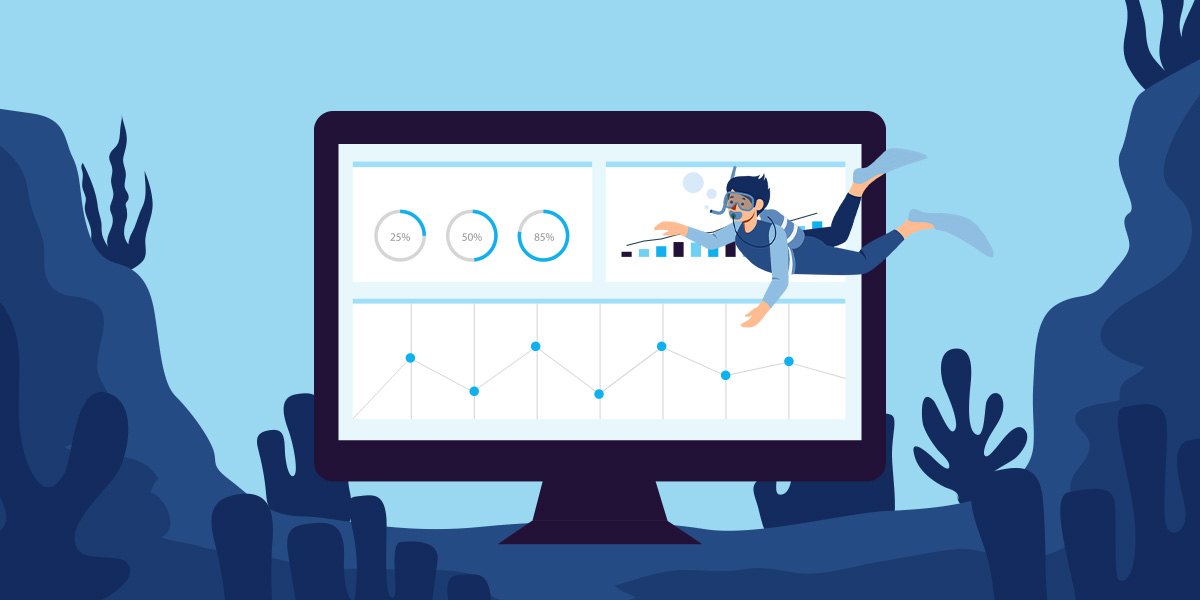

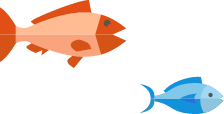
How Often Should You Train for Phishing?

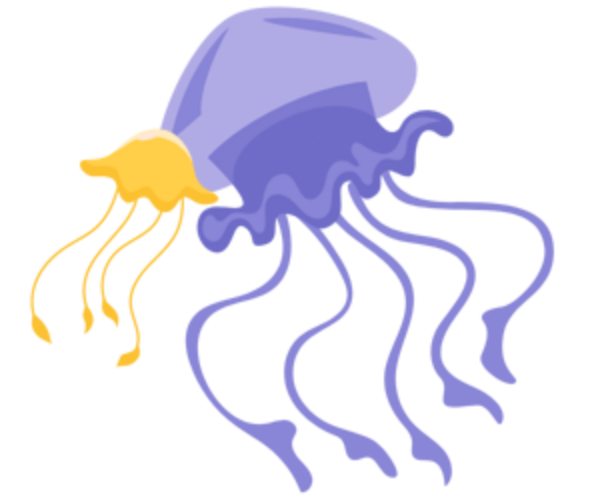

Phishing attacks are a concern for managed service providers (MSPs). You've probably seen plenty of examples — clients falling victim to deceptive emails, clicking malicious links or unknowingly sharing sensitive information. You want to protect and keep them cybersecurity compliant, but phishing attacks are growing in sophistication.
Regular training ensures employees understand the latest phishing tactics and develop a reflex to think critically before clicking on suspicious links or sharing sensitive information. Employees who receive ongoing phishing simulation and feedback are more likely to recognize phishing attempts quickly, report suspicious emails and make fewer costly mistakes.
Learn about how often you should train your team for phishing.
How Often Should You Send Phishing Emails?
Here's how to determine the right phishing campaign frequency for an organization.
Weekly Campaigns
Weekly simulations can benefit organizations that are frequently targeted by cybercriminals or have a history of falling victim to phishing attacks. This frequency can also be effective for new hires or even when rolling out a new cybersecurity initiative. During these periods, a high-frequency approach helps accelerate learning and ensures employees quickly adapt to organizational security expectations.
However, weekly campaigns must be carefully managed. Overloading employees with constant simulations may lead to frustration and reduced engagement.
Monthly Campaigns
For most organizations, sending phishing emails at least once a month strikes the right balance. A monthly cadence keeps phishing awareness fresh in employees' minds without overwhelming them. It also allows organizations to test and reinforce their defenses against evolving threats regularly. Think of it as a drip-feed approach to learning. Encountering simulated phishing regularly allows employees to develop and maintain the skills to spot and report malicious emails.
A monthly schedule also gives MSPs enough time to analyze their clients' campaign results, identify trends and adjust their strategies for the next round.
Quarterly Campaigns
Some organizations may opt for quarterly phishing campaigns if their program and workforce consistently perform well in simulations. This approach reduces the risk of employee fatigue, but it carries certain drawbacks. Phishing attacks evolve, so quarterly campaigns may not provide enough opportunities for employees to stay ahead of emerging threats.
Additionally, employees who only face simulated phishing attempts every three months may not develop the habit of regularly scrutinizing their emails. If an organization chooses a quarterly cadence, supplement the campaigns with other forms of cybersecurity training.
How to Measure the Effectiveness of Your Phishing Campaigns
Regardless of the frequency you choose, measuring the effectiveness of your phishing campaigns is critical. Key metrics to track include:
- Click rates: The percentage of employees who click on phishing emails. A declining click rate over time shows improved awareness.
- Report rates: The percentage of employees who correctly report a phishing email. High report rates show that employees are identifying threats and taking appropriate action.
- Repeat offenders: Identifying employees who consistently fall for simulation can help you target additional training where it's needed most.
Benefits of Phishing Campaigns

Here are the perks of phishing campaigns.
1. Encourages Behavioral Change
Repeated exposure to simulated phishing attempts reshapes habits. Employees who might initially fall for a phishing email learn to pause, analyze and respond cautiously. This behavioral shift requires consistent and targeted training that feels relevant to their daily work. For example, employees in accounting might receive simulated emails posing as urgent vendor invoices, while those in HR might face phishing emails disguised as job applications.
These simulations build confidence and muscle memory, empowering employees to make better decisions when faced with genuine threats.
2. Improves Risk Identification
Phishing campaigns provide an opportunity to assess vulnerabilities at every level of an organization. By analyzing the results of these campaigns, MSPs can identify patterns and weak points in their clients' defenses. For instance, you might discover that executive-level employees require additional training.
Or, you may find that employees struggle most with phishing attempts involving fake login pages, signaling a need to focus more on credential harvesting in future simulations.
3. Reinforces Proactive Defense
When employees understand they are part of the solution, they're more likely to take ownership of cybersecurity responsibilities. A strong phishing program reinforces the idea that cybersecurity is everyone's job. This shift in perspective helps create a culture where employees are actively looking out for potential threats, reporting suspicious activity and working together to protect the organization.
4. Aligns With Compliance Requirements
For businesses in regulated industries, phishing training is a legal requirement. Some regulations mandate employee training to prevent cybersecurity risks, so phishing campaigns make compliance easier to achieve. Documenting participation and tracking results allow MSPs to provide clients with clear evidence of their efforts to meet regulatory standards.
Best Practices for Phishing Simulations
Good phishing simulations educate and empower employees to spot real-world threats. Below are some phishing campaign best practices.
Communicate With Employees
Employees are more likely to engage with training if they understand how it fits into the organization's security strategy. You can achieve engagement by:
- Sharing success stories and data showing the impact of phishing training on reducing risks.
- Explain how their vigilance helps protect sensitive data, customer trust and the company's reputation.
- Regularly update employees on how their efforts make a difference.
Vary the Level of Difficulty
Varying the difficulty level in your simulations allows you to address a range of employees' skill levels and prepare them for different scenarios. Below are what each of these would look like:
- Beginner-level emails: Start with simpler emails that contain glaring red flags, such as poor grammar, unusual sender addresses or urgent requests for personal information. These are ideal for new employees or organizations just starting their phishing training.
- Intermediate-level emails: Increase complexity by using well-crafted emails that mimic legitimate correspondence, such as fake LinkedIn messages or a request from a co-worker.
- Advanced-level emails: Challenge employees with sophisticated attacks like spear-phishing attempts that are personalized and targeted. These might include references to internal projects, leadership names or other company-specific details.
Create Authentic-Looking Simulations
Follow these steps to make simulations believable:
- Mimic real scenarios: Use templates that resemble common business communications, such as password requests, shipping notifications or meeting invites.
- Include branding and logos: Incorporate your organization's branding to make the emails appear legitimate.
- Personalize content: Tailor emails to individual employees or departments.
Simulate Different Types of Phishing Attacks
Including a mix of attack types in your simulations will broaden their awareness and preparedness. Examples of phishing scenarios include:
- Credential harvesting: Emails directing employees to fake login pages.
- Malware delivery: Attachments disguised as invoices or reports.
- Business email compromise (BEC): Impersonation of executives asking for wire transfers or sensitive information.
Provide Feedback
Providing immediate feedback ensures the lesson sticks and helps employees understand what went wrong. Feedback includes:
- For clickers: Display an educational landing page explaining why the email was a phishing attempt, what red flags they missed and what to do differently next time.
- For reporters: Acknowledge and reward employees who correctly identify and report phishing emails. Positive reinforcement encourages proactive behavior.
Analyze Results and Adjust
While employees learn to spot phishing attempts, you gain insights into their strengths and weaknesses. Here's what to assess:
- Track key metrics: Analyze click rates, report rates and repeat offender data to measure the effectiveness of your campaigns.
- Identify patterns: Look for trends in employee behavior, such as common mistakes or specific attack types that frequently succeed.
- Refine future campaigns: Use the insights to adjust your simulations' difficulty, content and focus.
Partner With Phin Security for Phishing Awareness Training
Phin Security specializes in simple and effective phishing awareness training. Our platform offers hands-off automation, so you can set it up and let it run in the background. Our user-friendly platform makes implementation quick and easy so you can focus on supporting your clients. We also provide access to an extensive knowledge base, so you and your team have the resources you need to stay ahead of phishing threats. Contact us to get started today.



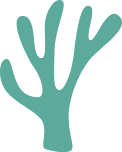



Leave a comment: