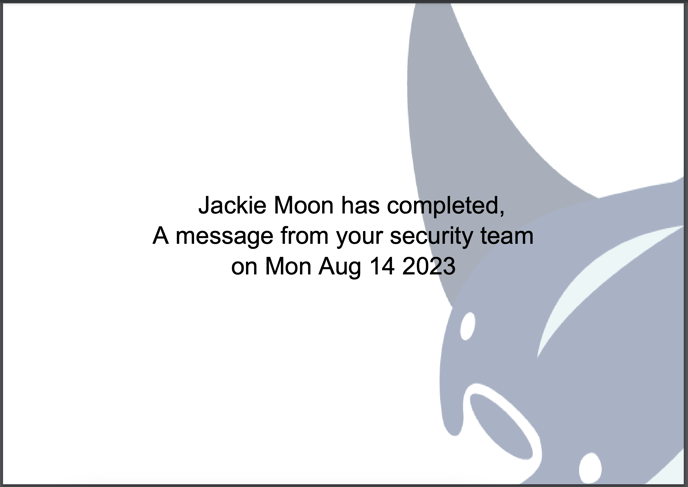If a user wants to document their course completion, certificates are available to download.
Users have the ability to download their certificate of completion for a specific course once they complete a course. They can also go back to any previously completed courses to download those certificates.
Note: Downloading these certificates from the admin portal is not currently an option.
1. To get to the course certificate, users can open any of their previous training email reminders in their inbox. Click on "Click to View" to open their Phin Portal where they can view all courses.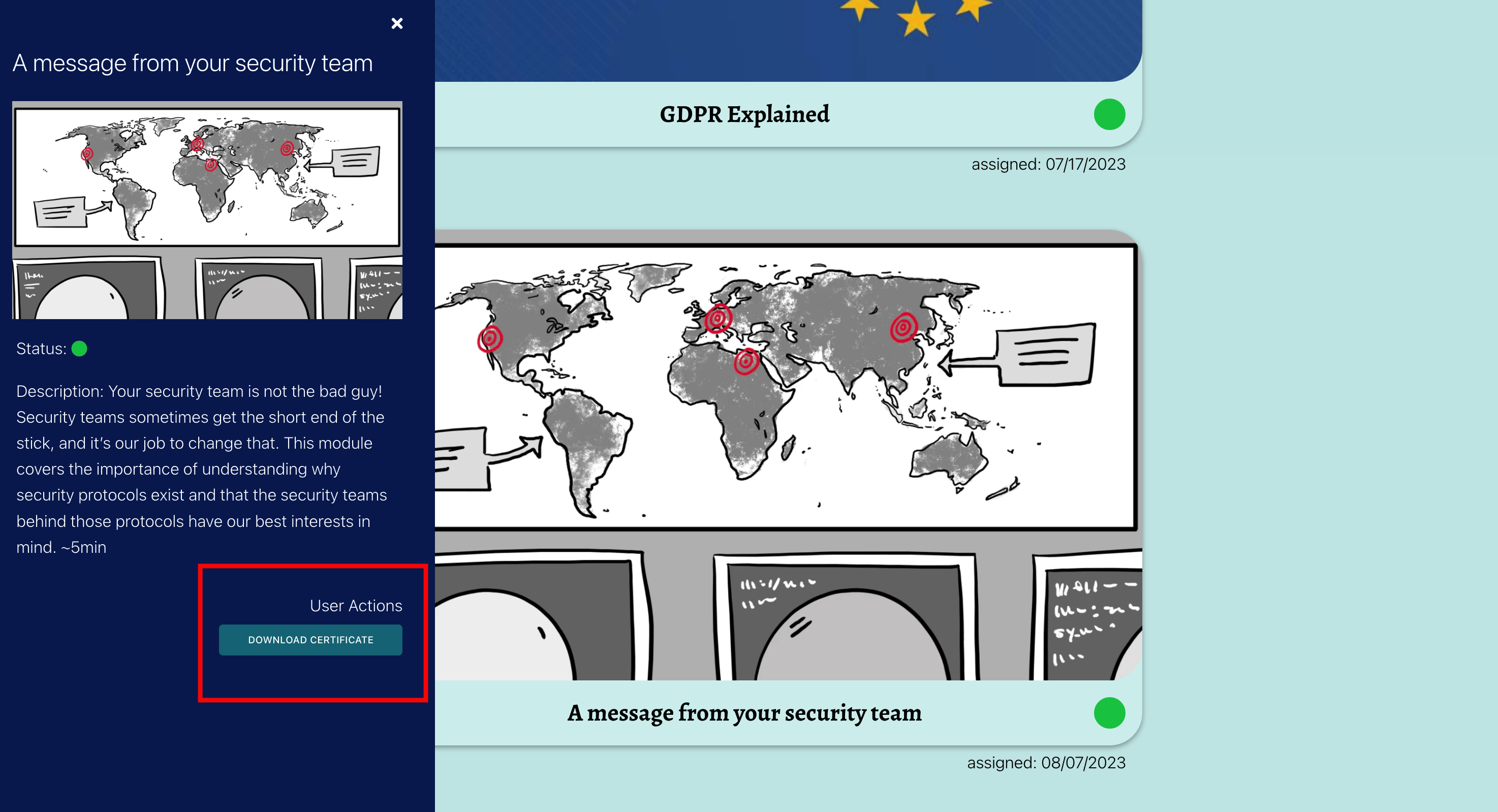
2. Once you click the "Download Certificate" button, the browser will download the certificate in PDF format.
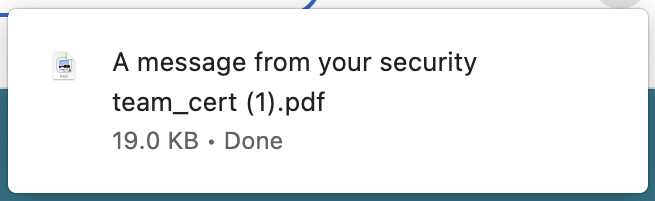
3. Users can then open up the PDF to see a certificate of completion for that course.