New users are always getting added to the platform. Have you ever wondered if those users are getting caught up? Learn how catch-up works on Phin's platform.
How does catch-up work with training campaigns?
When a new user is brought into the platform either manually or automatically via an Azure Sync, those users will be caught up on training, if the catch-up feature is enabled for your fixed or continuous campaign.
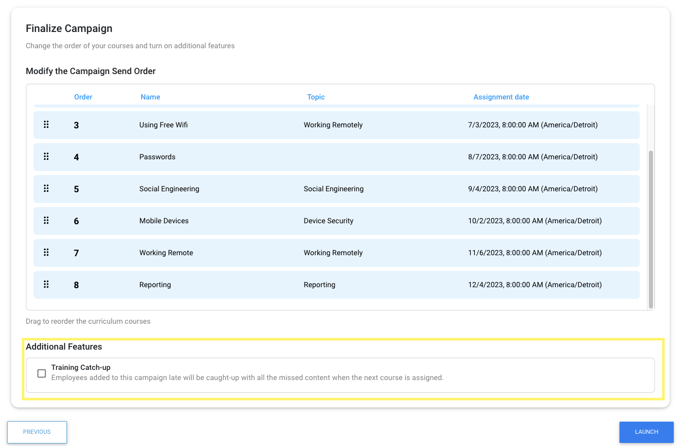
Catch-up works like this.
- A new user is brought into the platform
- That new user will automatically be enrolled in any campaign that they're attached to the audience of.
- That newly added user will be caught up for training modules on the next fire date. On that next fire date, the campaign will assign the next course, but also the past courses from before the user was added.
Step 1: Navigating to the Training Dashboard
If you aren't already at the home screen of the client portal, start by navigating to the home screen.
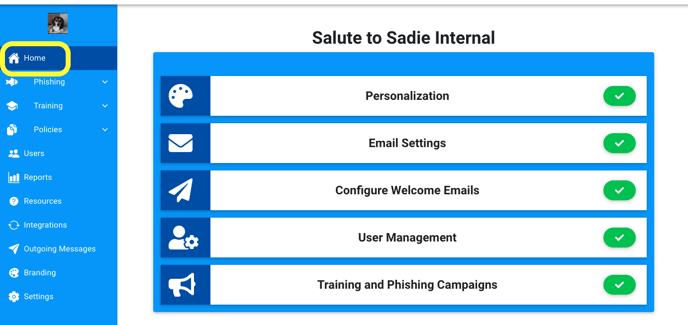
Once here, we need to get into the Training Dashboard. There are two paths to get to the Training Dashboard.
- Getting to the dashboard via our Training and Phishing Campaigns tab.
- Start by clicking on the Training and Phishing Campaigns tab.
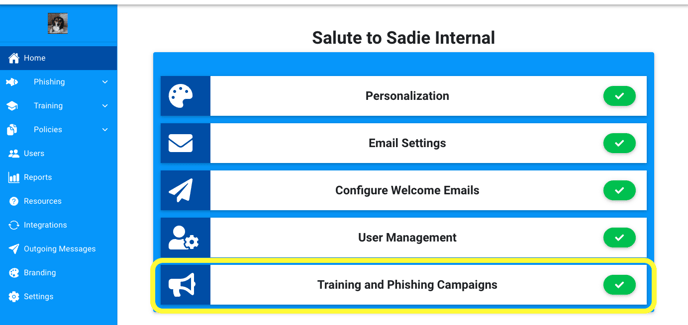
- Once there, you will see three buttons (training dashboard, continuous campaign creator, and phishing dashboard); click on the Training Dashboard button to be brought to the phishing dashboard.

- Start by clicking on the Training and Phishing Campaigns tab.
- Getting to the dashboard via the left-hand side menu.
- Start by clicking on Training in the left side hand menu.
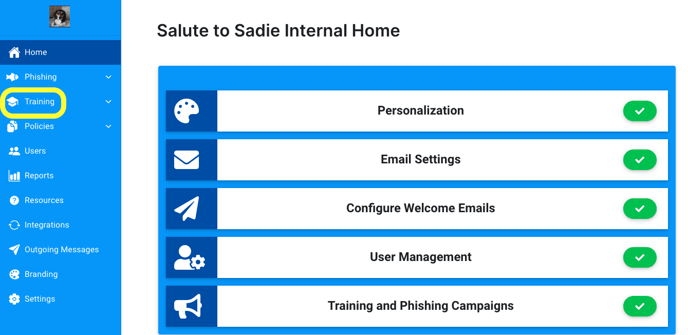
- Once the drop-down menu appears, click on Campaigns.
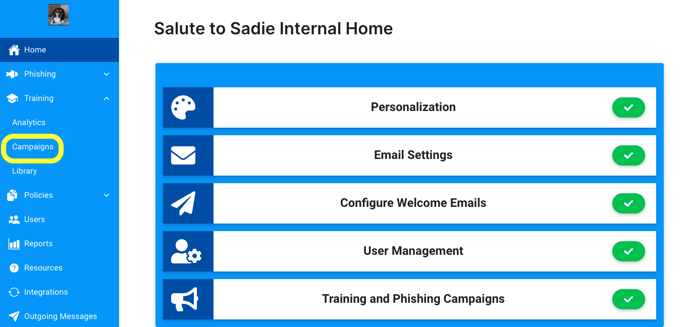
- Start by clicking on Training in the left side hand menu.
Now that you're in the Training Dashboard, you will see any campaigns you've created listed under Active Training Campaigns.
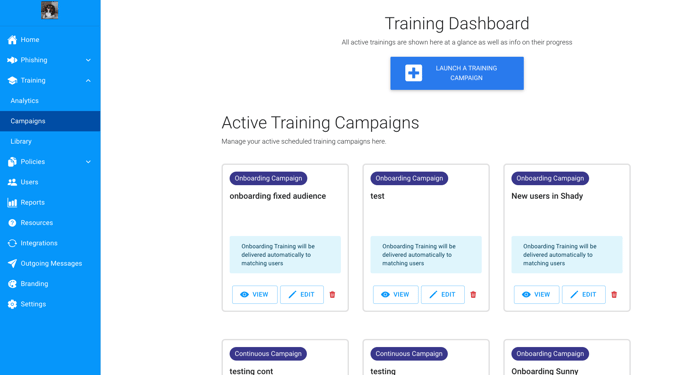
Step 2: Checking the Curriculum Cycle
To find the campaign cycle, we will need to go into the campaign. Start by clicking the Edit option to get into the campaign management tool to check the cycle.
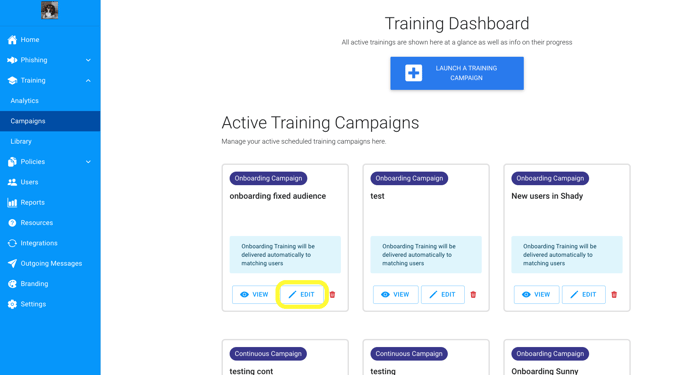
Once within the Training Campaign Editor, click on the Finalize stage to check the curriculum cycle.
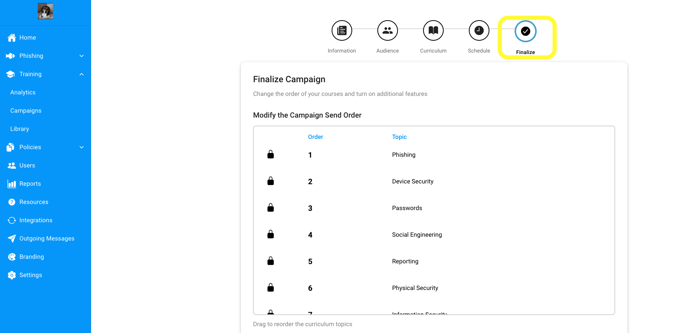
Now you will see the order of topics for this campaign. Navigate down on this page to see the Catch-Up Feature
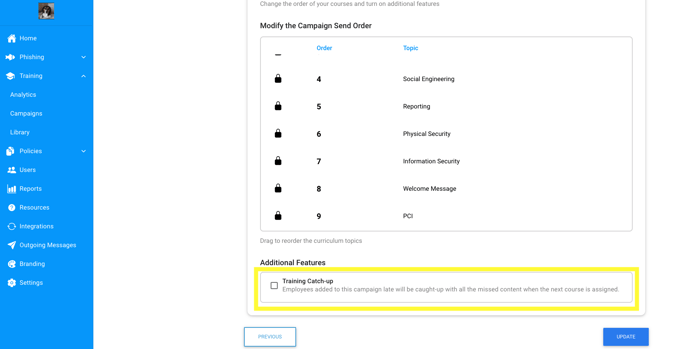
The campaign will cycle through the listed topics based on the sending frequency set at the schedule page.
All new users will only be caught up for the current cycle.
For example, let's say the below campaign is on month three and is currently delivering Password-based training to the audience.
A new user is added to this client in month three. So they will receive the current months training (passwords), and all training back to the beginning of this specific cycle (phishing).
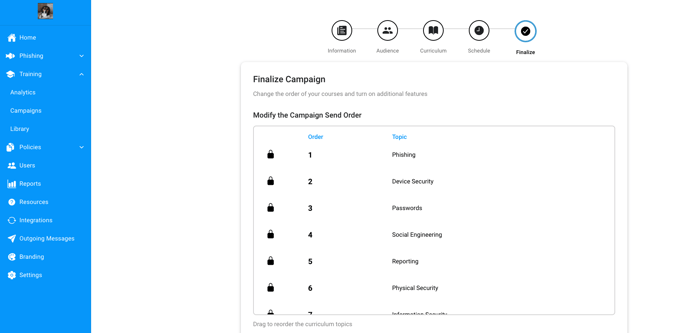
New users will be assigned all training previously assigned in a training campaign. If the campaign has been in place for two years, that user will receive two years' worth of training.
When the catch-up feature is enabled, users who were asleep and then woken up will be assigned all missing courses the next time the campaign fires.
If you have any further questions about how catch-up works on Phin's platform, don't hesitate to reach out.