If you'd like to Gamify Phishing data, Phin allows admins to be able to generate a company leaderboard. Follow these steps to get started!
Step 1: Click into "Settings" on the left-hand menu.

Step 2: Generate Leaderboard URL
In the settings menu, you should have the option to generate a URL for a leaderboard that is specific to this company. Click "Generate".
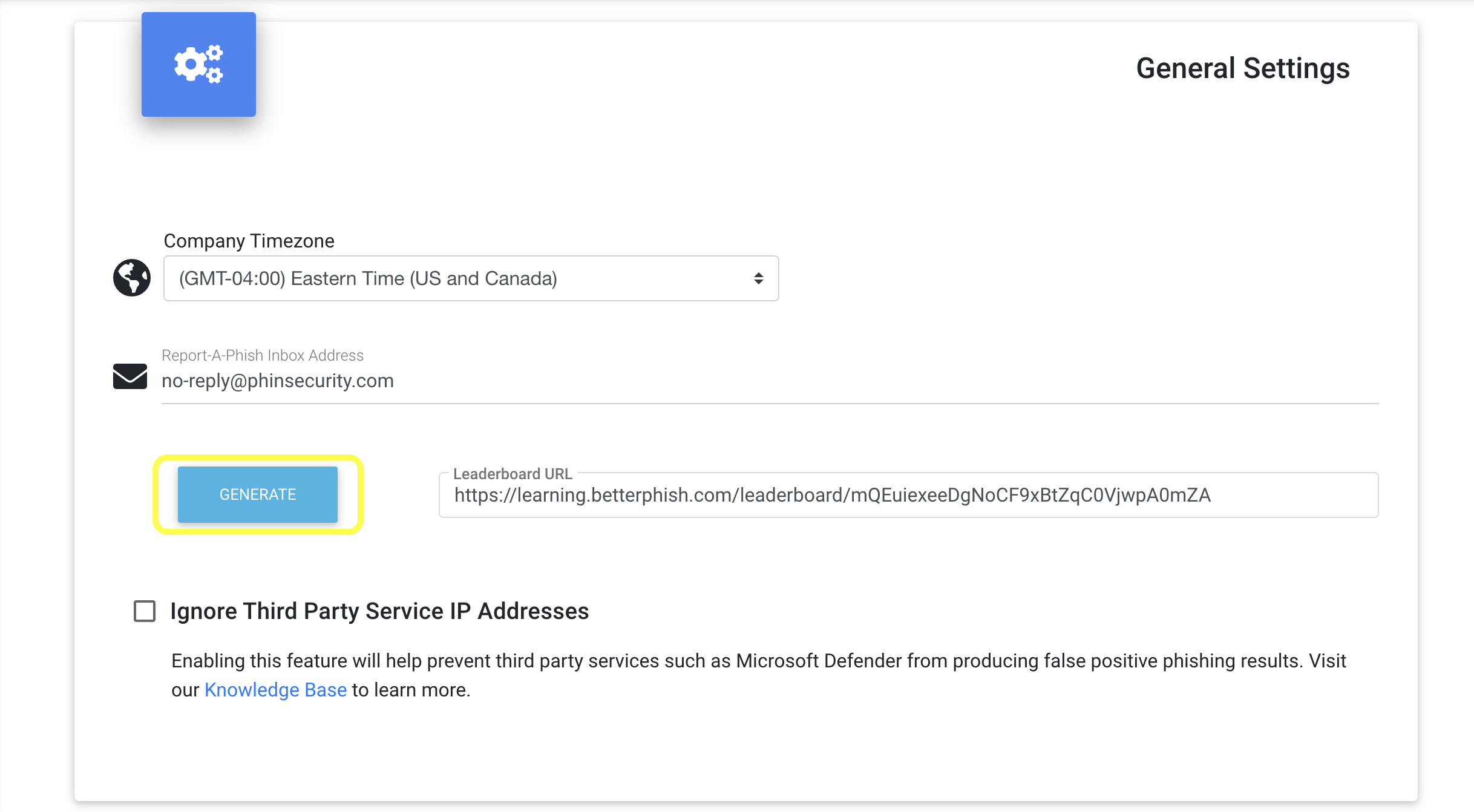
Step 3: Copy and paste new Leaderboard URL into a new tab.
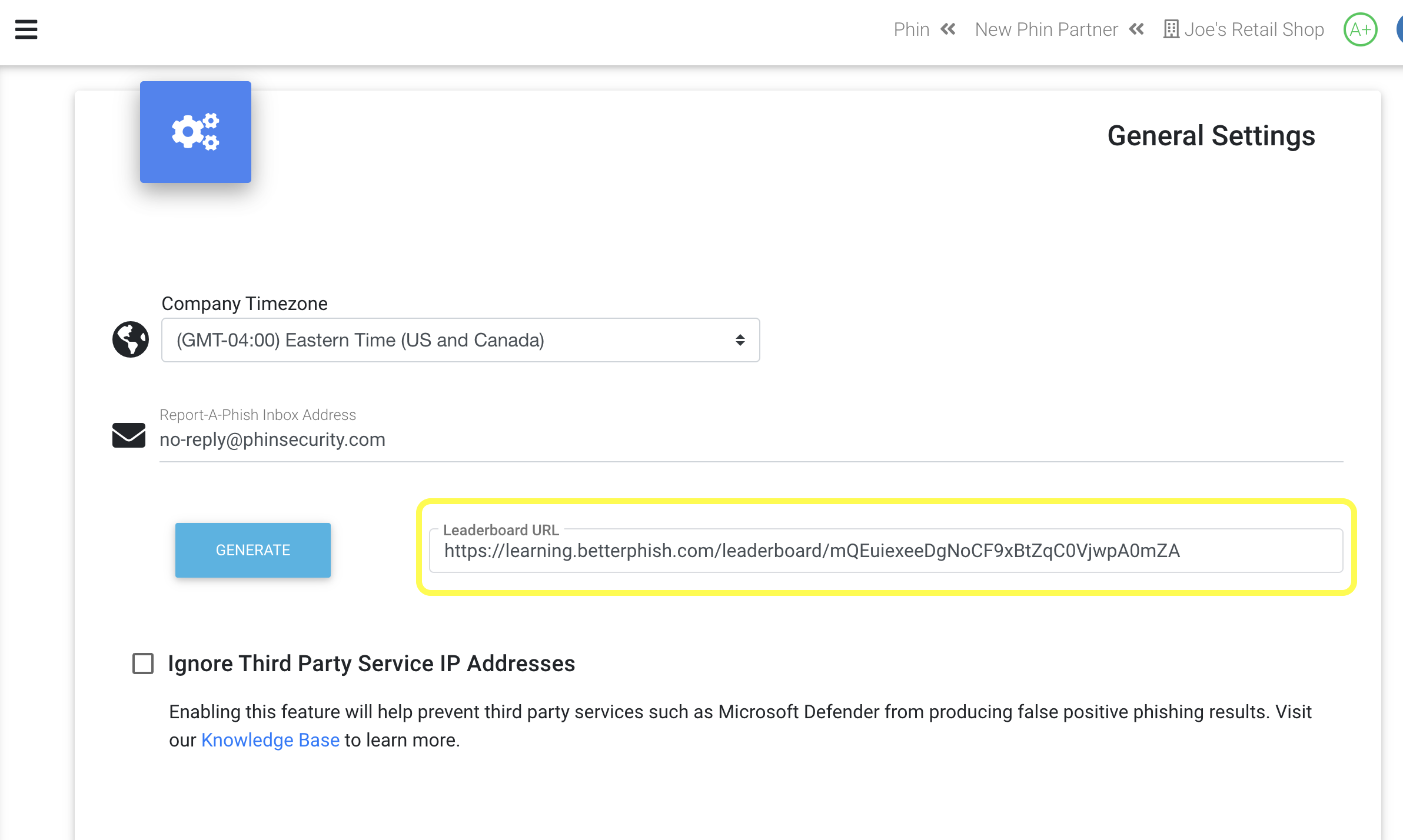
You should now be able to see your leaderboard for this company.

For this company, you are able to see the number of active users, the number of users phished and how many users completed the steps in learning moments.
Also shown are the list of Top Performers and also a graph showing Phishing percentage in blue and the "Safe Zone" for phishing clicks in green. If this customer has their percentage of phishing emails clicked below 7%, they will be in the "safe zone" for that month.
*Note: this leaderboard feature is currently in a beta mode. If you would like to suggest feedback, we invite you to submit a feature request here. We welcome all feedback!