Greetings Phin Phriends! We're almost done with the year, but not quite done with giving you new features and updates. Included in this release are improvements to our reporting, phishing scheduler, and more - check it out!
Phishing Campaigns
We have two big, and in our opinion very exciting, updates for our Phishing campaigns.
Editing after campaign launched
We know that sometimes plans change and we want to make adjusting to a new schedule easier, not harder. With phishing campaigns, Admins can now modify the schedule, audience, or template selection at any point during the campaign! We made this update to our training campaigns, and now it's officially available for our phishing campaigns too.
Selecting phishing window
You heard correctly. When setting up or editing a phishing campaign, Admins will be able to select the range of time phishing simulations are delivered in, also known as our phishing windows. This can span between 3-7 business days and is configured under Time and Sending Settings. If you'd like to learn more about how phishing campaigns deliver, visit our knowledge base article here!
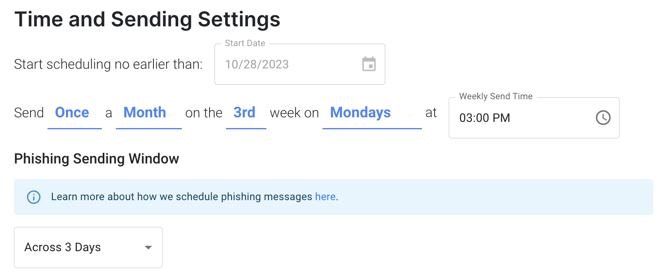
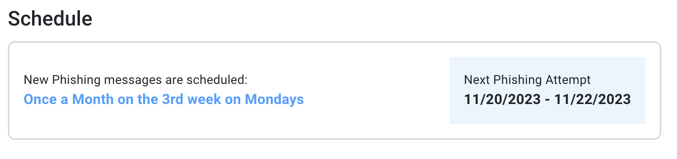
As a reminder, any setup or changes you make will be reflected on your Campaign Details page.
Automated Reports
More reporting improvements are on their way - and soon! While you're waiting, here are some useful updates to reports you've been asking for.
The first: Slept and deleted users have been removed from the data and insights seen on the pdf and csv reports! They can also be filtered in or out on the analytics pages.
Second: The training and phishing CSV reports have more fields available, like Campaign Name, Campaign Type, and other meaningful details for when you need to dive deeper.
And finally: There's now a Users to Watch CSV report available! Again, for when you need to dive deeper, we've now made it easier to sort, filter, and find what you're looking for.
Graph API deprecation
Microsoft has been making continuous updates to their email security offering and unfortunately this has impacted the effectiveness of our Graph API Mail Delivery feature. Admins can still set this up if they wish, however, their experience may be inconsistent and/or unsatisfactory. In either situation, we always recommend following our allowlisting guide for the best experience.
To ensure partners are well aware of this deprecation, we have added warnings to the widget and setup pages.


To learn more about the Graph API Mail Delivery, visit our knowledge base article here.
⚠️ As a reminder, allowlisting should always be required!
Additional Updates
Resources Page
The Resources page has been revised to include new and updated links for all partner and company admins.

New Table Functionality
To best utilize space we have updated how rows are selected in tables to navigate to the next page. For example, the Companies table on the Company Management page. To view a company profile, admins can click anywhere on the entire row, making navigation easier and removing the need to scroll sideways.

Slept and Deleted Users (Reporting & Analytics)
These users are now filtered out from our automated reports (Reporting) and our analytics pages (Training Analytics, Phishing Analytics). On the analytics pages, admins will still have the option to include these users in results by using the filter User Status.

Knowledge Base
Every release Phin works to keep our Knowledge Base up to date with our new features. You can read about the platform and it’s updates here: https://www.phinsec.io/knowledge.
Thanks for using our product!
We use all provided feedback to help drive the development direction of Phin. Please keep reaching out and helping us shape the future of the product! All ideas are welcome, keep them coming!
The Dev Team @ Phin
Need help or have an idea for us? Click here!