A quick guide on how to easily view the details of an onboarding or training campaign!
If you need a quick way to view an Onboarding Campaign or a Training Campaign's details such as the audience and course information head over to the training dashboard. Hover over the active campaign and click the "eye" icon to be taken to the details page.
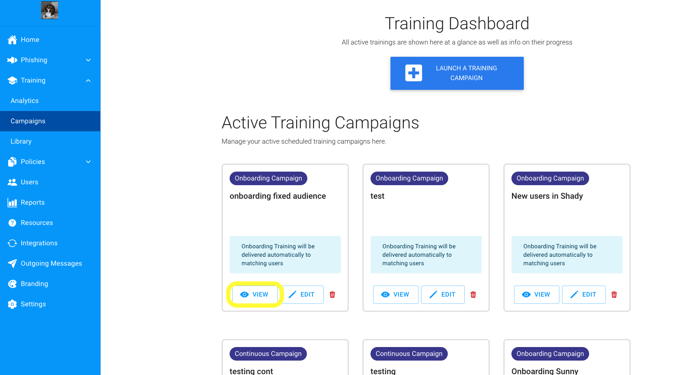
Here, you'll be able to review the campaign information, schedule, audience, and course information at a glance:
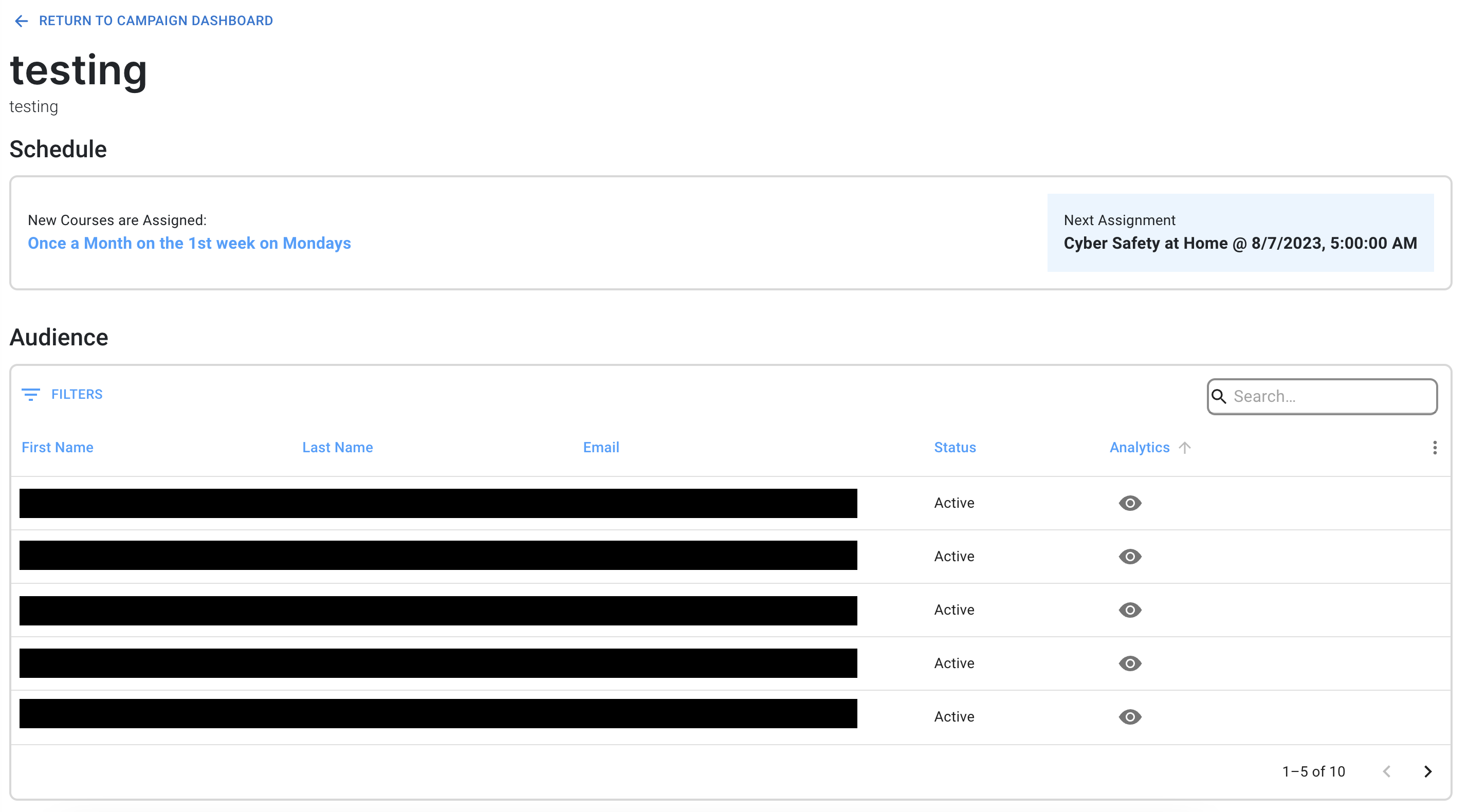
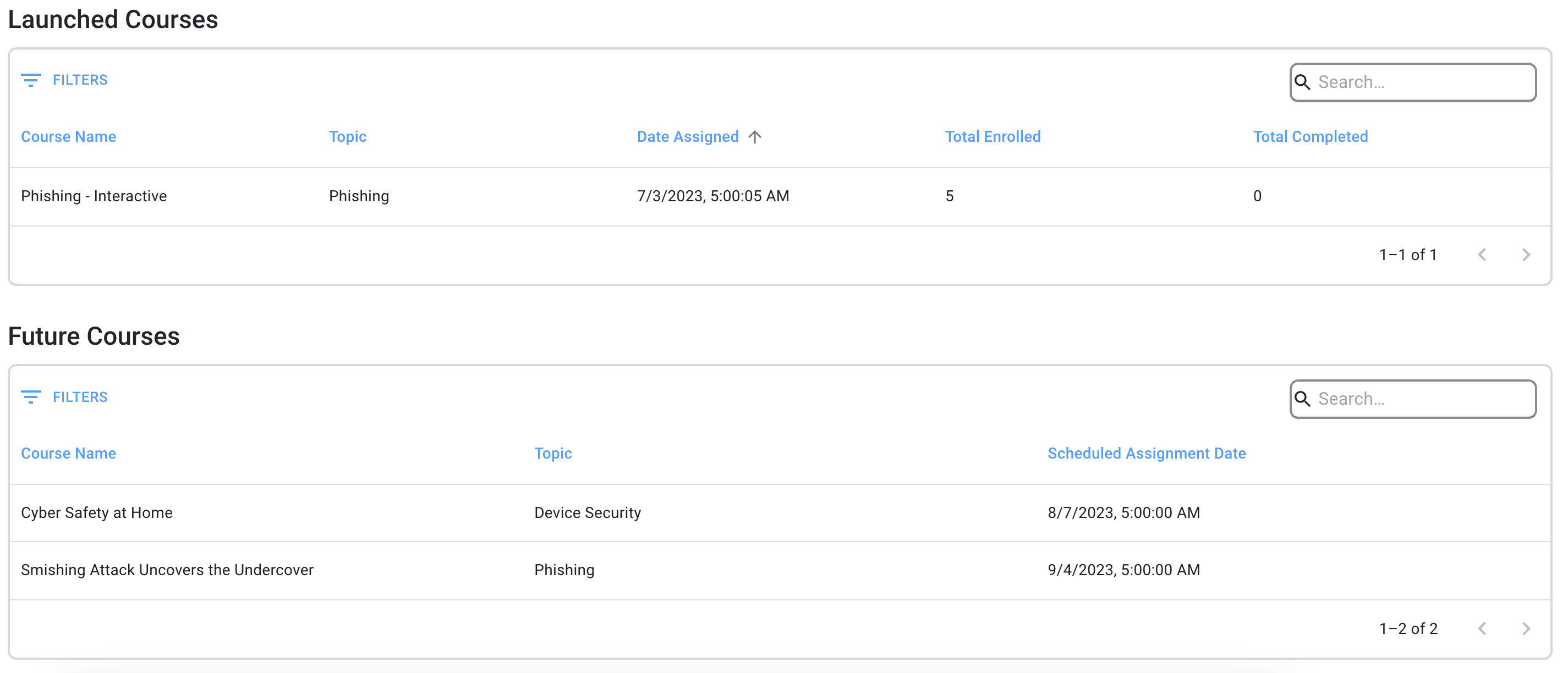
If you have any other questions regarding Campaigns on Phin's platform, don't hesitate to reach out to our team by opening a ticket here! (https://www.phinsec.io/knowledge/kb-tickets/new).